Its hard to even imagine a time when you didn’t have a mobile phone and not just for making phonecalls on it. When I needed a new iPhone I looked at the price and gasped a breath in but then I thought about how much I use the phone. The cost is about the equivalent as a weeklong holiday in Spain perhaps and that is over and done in seven days, I tend to keep my phone for years so on reflection its not a bad investment. That is how I am justifying it anyway!
With blogging and social media comes several different apps that can be really useful so ive listed below my favorites.
1.Instagram
This had to be number one, for obvious reasons. Im almost embarrassed to say my battery life drains because of it some days. I can spend easily spend hours over a weekend scrolling the feed, gathering ideas for content and swooning over food posts. I have only really begun to use the story features to talk more and share some of the behind the scenes that goes on in our house but I find that is where I get my most engagement by far. It is also where I find out more about people as its easier to chat and get to know followers so its definitely my favourite.
2. Facebook
This is probably my second go to and not for the same reasons everyone else might use it. My personal Facebook I hardly ever use and that’s simply because posts get weirder and more wonderful by the day. People don’t share as much about themselves but more about the weather, road closures etcs so I guess I’m the same I don’t post on it. I do use my business page as its linked to my blog so I get a few messages via that from followers, so I tend to put more effort into that. The biggest use of Facebook for me is blogging groups. I am a member of several and they are based all over the world for different topics. I am a member of a one for blogging opportunities, I belong to one which focuses on content ideas, one looks at photo editing and one covers all the up and coming events…the list goes on. I find these groups great for ideas and tips that others might charge for plus it’s great to find other blogs to read. I have found a lot of cool people to follow on Instagram etc from these groups so that is what I primarily use it for. Plus, I get to see what my family are up to in Chicago through the powers of Facebook, I love seeing those pictures!

3. Whatsapp
Not only do I use whatsapp for text messaging but its great way to form groups and keep in touch with several people at the same time. Im part of a blogging whatsapp group, a work group, a family group, a friends group, a school group, a reading group…yes there is a lot of messages going on that’s for sure! Its so much easier to keep in touch via whatsapp as the app allows you to send data and media which stays in the feed for you and also the pictures can download automatically to your camera roll if you have that set up in your phone settings.
4.Pinterest
This app is dangerous!! Before you know it 3 hours have passed you by as you move from one board to another. You have been warned if you don’t already have it! Pinterest allows you to create boards on which you can pin pictures, articles or ideas that you see on your newsfeed. Pinterest then generates content on your feed based on what you have either searched for or expressed interest in pinning. I have found it really great for home décor ideas and also content generation for my blog. I also discovered that I can Pin my blog post to my board and then others can view it via Pinterest which has generated a lot of traffic to my actual blog site which is amazing! You can follow my Pinterest account here.

5. Snapseed
This is a free app I use to edit my photos for social media sometimes. Its simple to use and all you need to do is add the photo you want to edit and then choose the tools in which to do so. You can adjust the brightness, warmth, colour, perspective and remove things from the picture if you don’t want them in there. Another really popular app for photo editing is Lightroom and I have that on my phone also but it seems a bit more complicated to use at times, so I don’t often use it.
6. Canva
Again, this is a free app with the opportunity to pay for a more advanced version, but I really don’t think you need to do that at the early stages of using it. It is an app used for graphic design for example making posters, designing posts for Instagram, Facebook and Twitter and for creating free downloads to add into your blog posts and/or Pinterest boards. It can do so much more but this is what I use it for. There is already a collection of templates that are free to use which you can save and write over with your own information and then other templates you have to pay for as they have been designed by people for the site. Chris used this to design the poster for the coffee morning he arranged, I use it every year to make the party invites for the girls birthday parties. I also used it for social media posts to advertise meets ups I have arranged and to announce the launch of the book club I started. It literally takes minutes to do and the overall effect looks very professional.

7. WordPress
This is the app that I write my blog through and again its totally free. I mostly use the desktop version, but I find the app useful to upload my media pictures to and also jot down ideas for content in a draft post that I can go back to and elaborate on. It is extremely easy to use and even if you aren’t 100% confident there are numerous books and website articles that take you step by step through the process of setting up your blog. WordPress also comes with a ‘Reader’ feed which lets you add blog websites to so that you can read what others are writing so you don’t miss any posts from your favourite bloggers. I follow a lot of other bloggers so its great to have that all in one section with the most recent posts at the start. This feed is also fantastic for searching for posts on a topic of interest. An example being if you are doing some research say on a city break to New York and you search New York on the feed it will bring up personal blog posts related to there. I find this is where all my great ideas come from when travelling as people recommend restaurants or free things to do that might be off the beaten track.
8.Eventbrite
I am by my own admission Eventbrite obsessed! It is a fantastic free app that lets you see when events are happening all over the world. You can buy tickets through the app or you can view free events that are on offer. It is through this app that I have attended lots of social media workshops, PR events and writing courses, the majority have been free. I tend to follow certain people and businesses so then I get a notification of when they have posted an event even before they may have advertised it themselves on social media thus always ensuring I get a ticket. Some events even have a waiting list you can join so you get an automatic email if some one cancels a ticket and a space becomes available. Eventbrite is also a great resource if you are going abroad as you can see what is happening in the area during the dates you are visiting and there might be some really good free events or tours going on.
Let me know over on my Instagram if you have any favourite apps that you recommend as I always love to see new innovative ways to move forward on my social media channels.
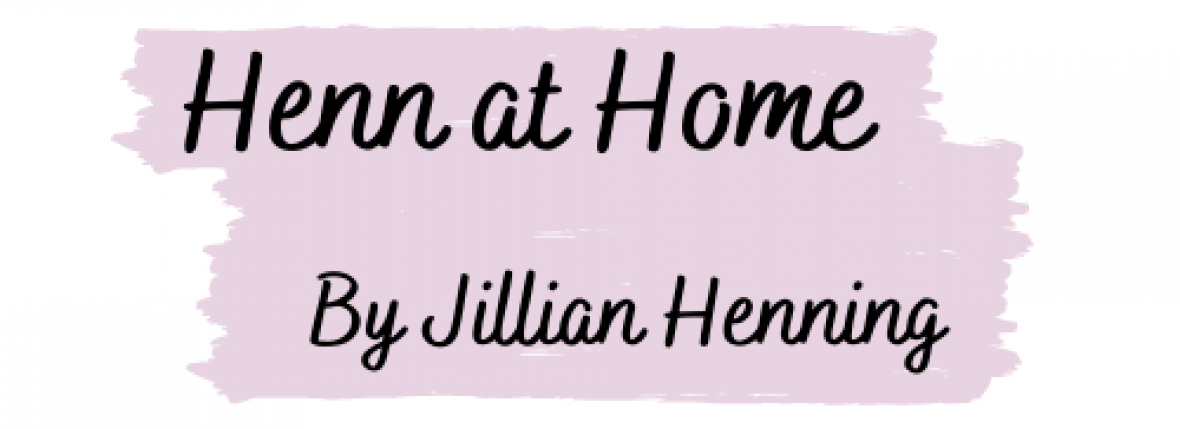

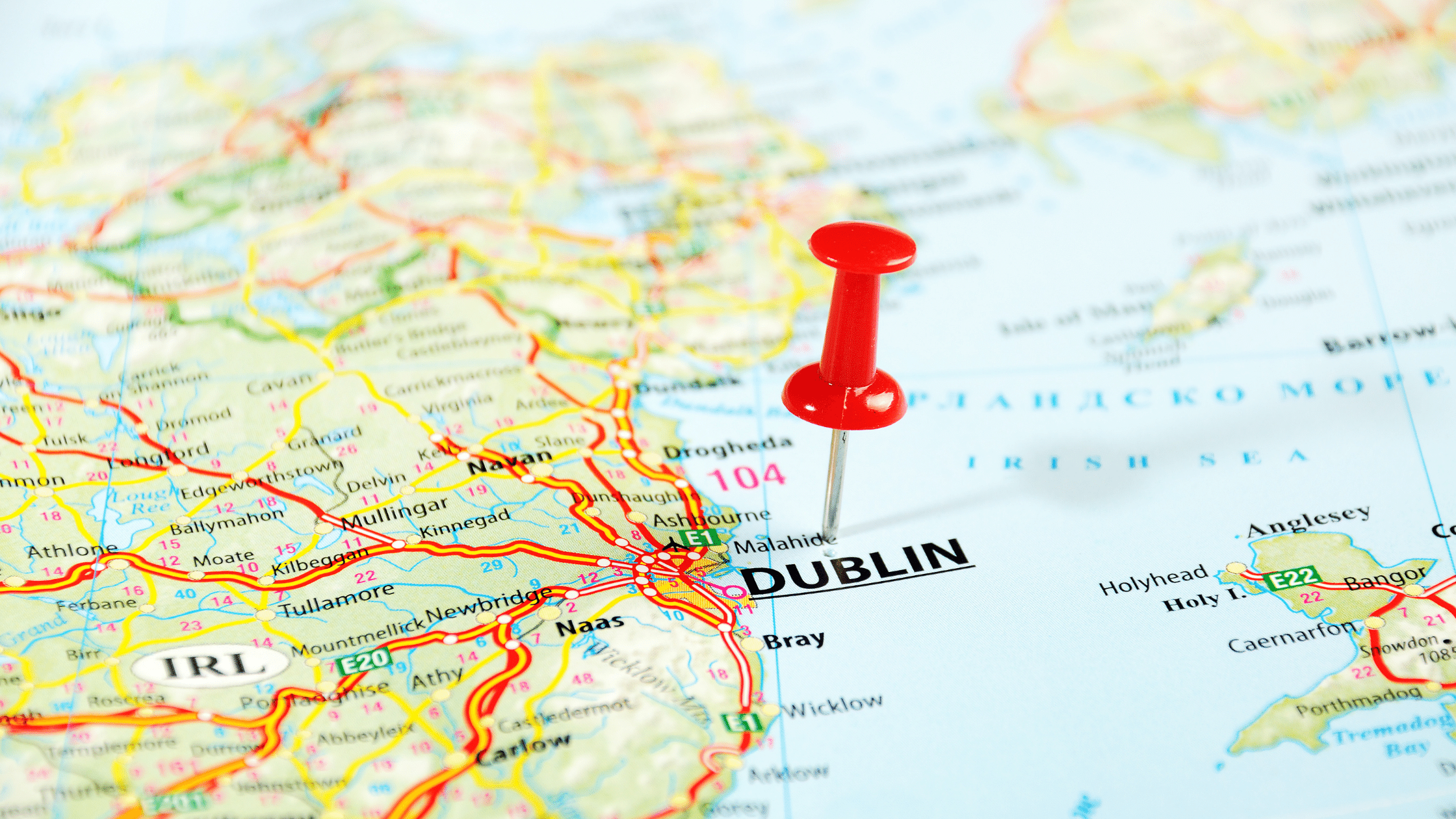
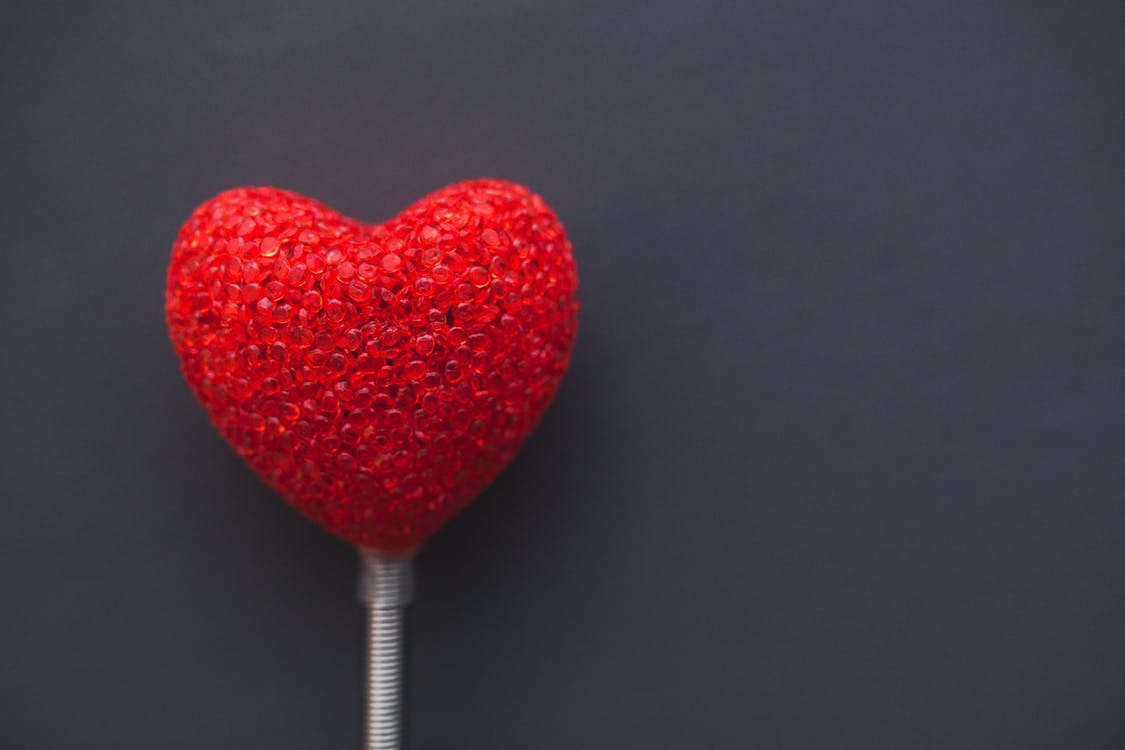

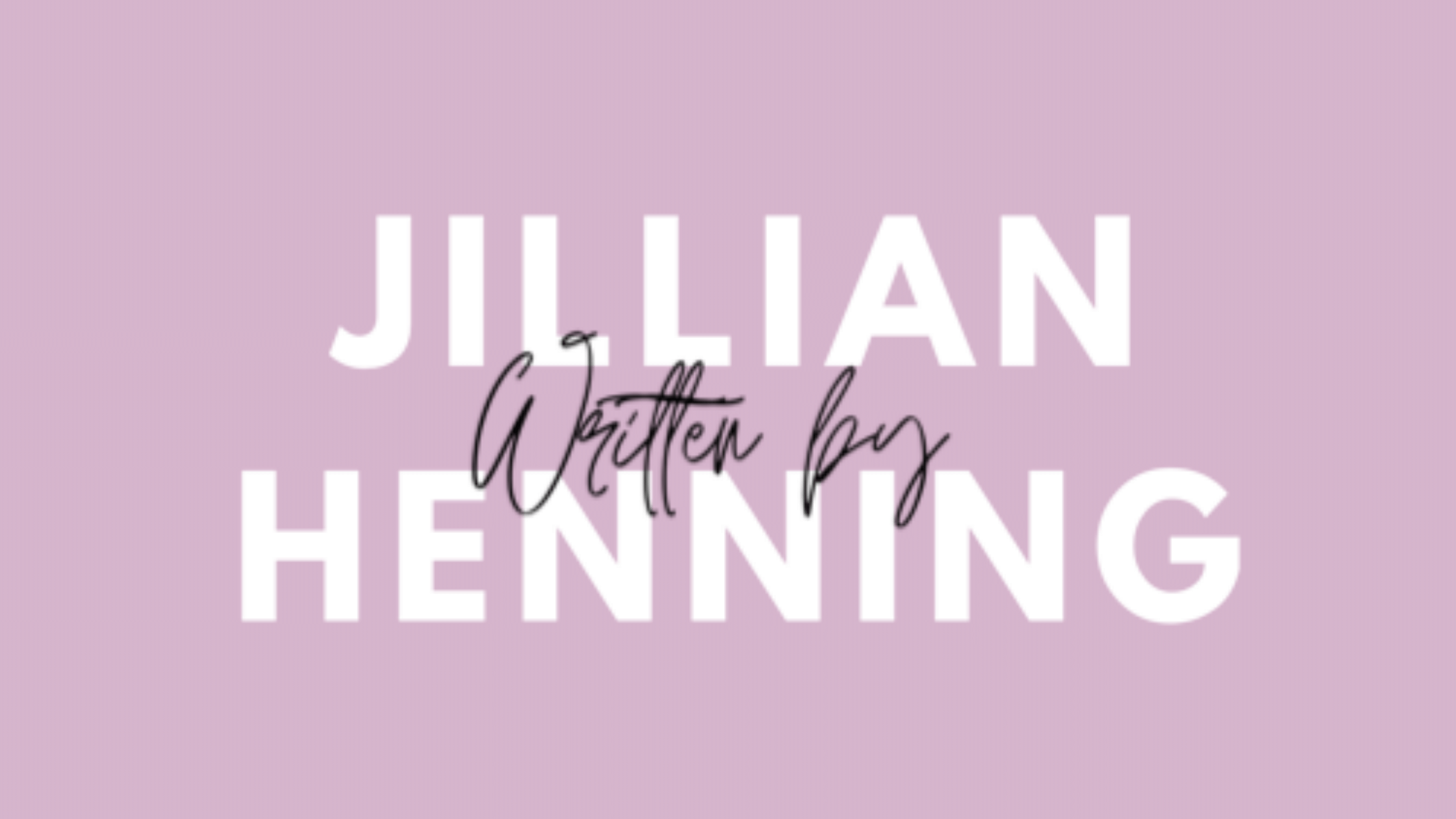
[…] 8 Great apps for a blogger […]